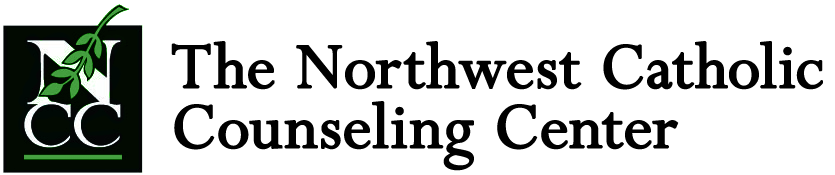Getting Started
We understand that attending your first therapy session takes courage and commitment. The initial conversation with your therapist is a chance to share your story. It is time to share your concerns, any previous efforts to address them, and how you and your therapist will work together as a team.
Your privacy is very important to us. Everything you share during sessions is kept strictly confidential. We will only share information with others if you give us permission, except in rare cases where there is a risk of harm to yourself or others. More details about confidentiality and your rights under HIPAA are provided below.
Therapy is an investment—not just of time and finances—but also of effort and partnership. Together, we will work hard toward your goals.
What Happens First
The first step in the counseling process is to fill out a Request for Services form, available HERE.
¿Habla Español? Haga clic AQUÍ para el formulario en español.
If you prefer, you can also call our office and a staff member will help you fill out the form over the phone.
What Happens Next
Once your screening is complete, we’ll match you with a counselor who best fits your needs. Your counselor will then contact you to schedule your first appointment and answer any initial questions you may have.
Before Your First Appointment
You’ll need to complete some new client forms before your first session. Your counselor will send you a link to our secure client portal, where all necessary forms will be ready for you.
You can fill out the forms online at home. If you need access to a computer, you’re welcome to complete them in our office. Please arrive an hour before your appointment.
Access our client portal HERE.
Orientation Information
You will receive the orientation information below when you complete your new client forms. They are available for download here for your reference at any time.
English
Español
Mandarin
Video, Phone, and In-Person Sessions Available
Based on your preferences and needs, you and your counselor can choose to have sessions in our office, by phone, or through video. Our therapists primarily use Zoom, and occasionally Google Meet, both of which are HIPAA compliant to ensure your privacy and security. Please discuss with your therapist which option feels best for you.
New to teletherapy? Check out our tips below: